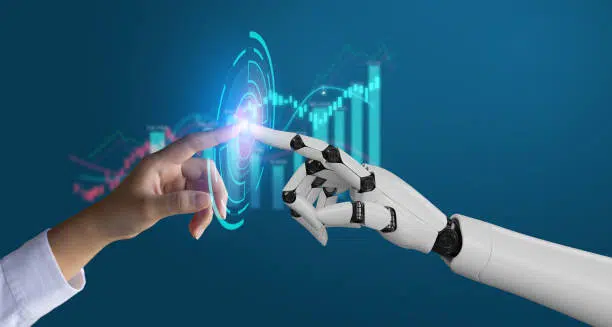In today’s interconnected world, website accessibility is the key to reaching a diverse global audience. Discover how integrating translation services in Australia can empower your organisation to break down language barriers, foster inclusivity, and expand your impact like never before.
How to Make Your Company Website Culturally Inclusive – Website Accessibility
(without using a translation company!)
What if I told you that your website can be understood across cultures even if you don’t engage a translation company to translate the content?
Your website is often the first introduction potential clients have to who you are and what you do. Making your site inclusive across cultures, ages, demographics and abilities helps to ensure your organisation is viewed more favourably by visitors of every kind. Because nobody wants to lose the business of such a huge chunk of Australia’s diverse population!
This is why you should care about online accessibility (e-accessibility).
Here are three tips for making certain your website doesn’t turn people away and is accessible by anyone – whether their first language is English or not.
Use Pictorial Content
If you use effective images to introduce concepts, you might not need to use words. Doing this will make your content accessible to people who don’t speak English, people with low literacy levels and also people with learning disabilities.
We recommend that you come up with images that represent and support the words in such a way that your audience might not need to understand the words.
Use Inclusive Images
Having images that represent your diverse audiences will help your clients relate to your brand, trust your services and engage with you.
Images that represent different cultural groups, ages and disabilities can be hard to find in some contexts. Consider organising your own photo shoot using people who reflect your audience.
Use Plain Language or Easy English
- Here are some tips to write clearer:
- Use fewer words and favour images that represent concepts
- Avoid having too much information
- Don’t use long or complicated words – think about the words your audience will easily understand
- Steer clear of jargon!
- Try to write sentences that are 15-20 words on average
- Have a clear call-to-action so that your audience knows what to do
Read this article to learn more plain language tips.
Website accessibility refers to the practice of designing and developing websites in a way that ensures equal access and usability for all users, regardless of their abilities or disabilities. Here are some additional aspects to consider for website accessibility:
- Semantic HTML: Use proper HTML markup to provide a clear structure to your web pages. Use headings (etc.) to organize content and provide a logical hierarchy. This helps users with screen readers navigate through the content more easily.
- ARIA (Accessible Rich Internet Applications): Use ARIA attributes to enhance the accessibility of interactive elements, such as menus, tabs, and form controls. ARIA attributes provide additional information to assistive technologies and help them understand the purpose and behavior of these elements.
- Form Accessibility: Ensure that all form elements, such as input fields and buttons, are properly labeled and associated with their respective labels using the
forattribute. This allows users who rely on screen readers to understand and interact with forms effectively. - Consistent Layout: Maintain a consistent layout throughout your website. Users with disabilities often rely on familiarity and repetition to navigate and understand content. Consistency in navigation, placement of elements, and overall design helps create a more accessible experience.
- Error Handling: Provide clear and descriptive error messages when users encounter form validation errors or other issues. Ensure that these messages are easy to understand and distinguish from regular content.
- Skip Links: Include a “skip to content” link at the beginning of each page to allow users to bypass repetitive navigation menus and go directly to the main content. This is especially helpful for users who rely on keyboard navigation.
- Accessible Media Players: If your website includes audio or video content, ensure that the media player you use is accessible. Provide controls for captions, transcripts, and audio descriptions, and ensure that the player can be operated using a keyboard alone.
- Consistent Navigation: Make sure your navigation menu appears in the same location on each page and is easily accessible. Consider using landmarks or landmark roles to help users quickly navigate to important sections of your website.
- Testing and User Feedback: Regularly test your website with assistive technologies and conduct user testing with individuals with disabilities to identify any accessibility issues. Actively seek feedback from users and make necessary improvements based on their experiences.
If you follow these steps, you will most likely end up with a website that relies in visual elements rather than words. The words would have been carefully picked so that they are understood by a wide audience (including people with learning disabilities and people with low English literacy levels).
Now it’s the right time to contact a translation company or a multilingual services provider if you are keen to go one step further.
A translation company can help you translate your website and the different documents and resources that are available on your site.
Read this article to learn more about how to choose the right translation company.
We are a translation company in Melbourne that specialises in quality translations services for all. We focus on delivering translations that are culturally appropriate, accessible and, most of all, useful.
Here is how we guarantee quality.
If you want to learn more about the services that we provide as a translation company in Melbourne, we’d love to hear from you.
Plain hugs,
Sonia
Related Posts

Get a quote today
"*" indicates required fields
Subscribe today to receive the latest insights and updates from Sylaba Translations